Q&A
This chapter will complete some common questions about Rime.
WinXP and Win7 use Mint input method
Windows XP and Windows 7 only support the 0.14.3 version of Weasel:
Starting from 0.15, the minimum Windows version of Weasel is Windows 8.
The version of librime (Rime core library) that comes with the 0.14.3 version is relatively low, Lua scripts is not very good at the version.
Due to the inability to fully utilize the functions of the Mint input method, which includes Lua scripting configuration (similar to Rime and other input methods), as a consequence, certain limitations arise.
The optimal solution is to upgrade the operating system. However, in many cases, the operating system may be Windows Server, a bastion machine, a springboard machine, etc., making upgrades inconvenient. Here is a less than satisfactory solution:
- Manually upgrade the librime support library: https://github.com/rime/librime/releases

Unzipped internal files:
.
├── dist
│ ├── bin
│ │ ├── rime_deployer.exe
│ │ ├── rime_dict_manager.exe
│ │ ├── rime_patch.exe
│ │ └── rime_table_decompiler.exe
│ ├── include
│ │ ├── rime_api.h
│ │ └── rime_levers_api.h
│ ├── lib
│ │ ├── rime.dll # 关键支援文件
│ │ └── rime.lib
│ └── share
│ └── cmake
│ └── rime
│ └── RimeConfig.cmake
└── version-info.txtOpen the installation directory of our Weasel input method:

After that, we shut down Weasel’s service. Back up rime.dll in Weasel's installation directory, and move dist/lib/rime.dll in the file you just downloaded and unzipped into it.
Finally, restart Weasel's service; redeploy it.
It should be noted that according to one of the upgrade descriptions of librime 1.9.0:
Starting from the librime 1.9.0 version released on 2023.09.16, Windows XP is no longer supported.
So, if you want to manually update Weasel's dependent libraries through this method, you can only use librime 1.8.5 ;The good news is that 1.8.5 can currently use all the functions of the Mint input method normally.
How to remove the built-in ABC in macOS
Some friends want to use Whisker only as the input method to remove the interference of the ABC input method that comes with macOS. It's actually very simple, just modify the com.apple.HIToolbox.plist file:
# Open the com.apple.HIToolbox.plist file
sudo open ~/Library/Preferences/com.apple.HIToolbox.plistClick on Root -> AppleEnabledInputSources in order, you will see a column of item, find the column where KeyboardLayout Name is ABC, delete the entire item column, and then command + S to save.

Then restart the computer, open the keyboard settings, and you can see that the ABC input method that comes with the system has been deleted.
If you want to add it back, just add it in the system settings.
How to Delete Custom Words
You can delete custom words, or reduce the weight of existing words in the dictionary (return to the original weight, not the lowest).
- Squirrel uses Fn + ⇧ + ⌫
- Weasel uses Ctrl/Shift + Del
Effect: 
If you want to permanently delete a word that exists in the dictionary, you can only edit the dictionary and redeploy.
Oh-my-rime Not Working on Linux?
Using Rime input method on Linux requires reliance on an input method framework, such as: iBus and Fcitx. At this time, in conjunction with the Rime plugin and Oh-my-rime input method configuration, sometimes it is found to be unusable.
Possible situations:
- You can input English, but you cannot input Chinese, or the English of the input method is always in the follow-up, no candidate words appear, and there is no upper screen.
- Unable to switch input methods, or after switching input methods, unable to input Chinese.
- Chinese candidate words appear, but each candidate word will appear a combination character prompt, similar to the "Earth Pinyin" prompt.


The above problems are all caused by the outdated librime of Linux. Especially, the version of librime in the apt source of Ubuntu is too low to support the new Lua script introduction method in the Oh-my-rime input method. And some Lua acts on filter, causing input failure.
At present, there are several solutions:
- Wait for the system source to update the librime version.
- Use third-party sources. Reference: ibus-rime.AppImage、Fcitx5 With Flatpak.
- Compile the librime、librme-lua and ibus-rime. Reference: Linux上手动编译安装librime、librime-lua以及ibus-rime.
- Modify the Oh-my-rime configuration to use the old version of Lua.
Here is how to roll back the Oh-my-rime input method configuration to use the old version of Lua, refer to this commit: 18e0ae7aa5
For example, we observe the Oh-my-rime full spelling input file (rime_mint.schema.yaml), and find the Lua fragment in it:
engine:
processors:
- lua_processor@*select_character # Select character by word
- lua_processor@*codeLengthLimit_processor # Use Lua to limit the maximum length of input (to prevent it from being too long and stuck)
translators:
- lua_translator@*mint_date_time_translator # Time, date, week, month
- lua_translator@*number_translator # Amount in words
- lua_translator@*chineseLunarCalendar_translator # Lunar calendar
filters:
- lua_filter@*corrector_filter # Mispronunciation and misspelling prompts
- lua_filter@*autocap_filter # Automatic capitalization of English
Each lua script filename is preceded by a *; this is the optional writing method of the high version librime. We need to change it to the low version writing method.
First modify the rime.lua file:
-- Register lua script
-- Format: require("script file name"), no suffix needed
select_character = require("select_character")
number_translator = require("number_translator")
reduce_english_filter = require("reduce_english_filter")
mint_date_time_translator = require("mint_date_time_translator")
corrector_filter = require("corrector_filter")
codeLengthLimit_processor = require("codeLengthLimit_processor")
chineseLunarCalendar_translator = require("chineseLunarCalendar_translator")
auxCode_filter = require("auxCode_filter")
autocap_filter = require("autocap_filter")Then, remove the * in the processors, filters and translators in rime_mint.schema.yaml.
The same is true for other input schemes.
It is recommended to use the custom file to override the schema, rather than directly modifying *.schema.yaml.
User Dictionary Phonetic Transcription
Initially, oh-my-rime used dictionaries without phonetic marks, like this:
你 ni 19
好 hao 6Later it switched to Wanxiang-style dictionaries with phonetic marks, like this:
你 nǐ 19
好 hǎo 6User dictionaries created from this will also contain phonetic marks. So if you're migrating from another schema or using an older version of oh-my-rime, you might encounter phonetic transcription issues.
Theoretically, this doesn't affect word frequency ordering (dynamic frequency adjustment remains unaffected). However, if you want to use real-time phonetic mark display, words from user dictionaries might fail to display phonetic marks.
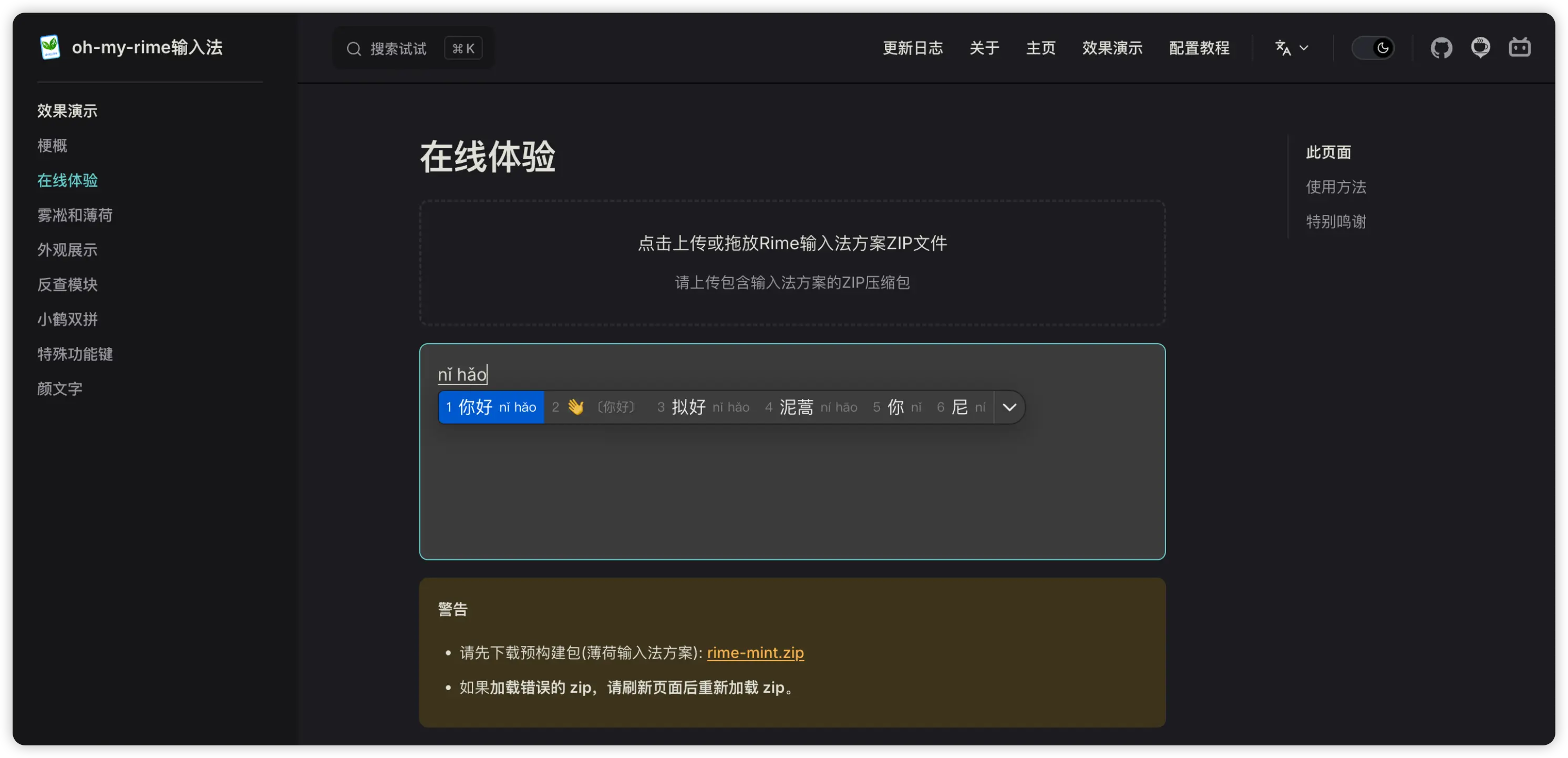
Solution: Rewrite the user dictionary to add phonetic marks. Follow these steps:
- Sync the user dictionary once to create a backup folder.
- Use oh-my-rime's precompiled executable (Open source download) to rewrite the user dictionary.
- Replace the backup folder.
- Delete the
*.userdbfolders in the user directory. - Sync the user dictionary again.
For Windows, after downloading rime-dict-processor-windows-x64.zip and extracting rime-dict-processor.exe, execute in CMD/Powershell:
# In CMD
rime-dict-processor.exe -i "C:\Users\Username\AppData\Roaming\Rime\syncData" -o "C:\Users\Username\AppData\Roaming\Rime\syncData"
# In Powershell
./rime-dict-processor.exe -i "C:\Users\Username\AppData\Roaming\Rime\syncData" -o "C:\Users\Username\AppData\Roaming\Rime\syncData"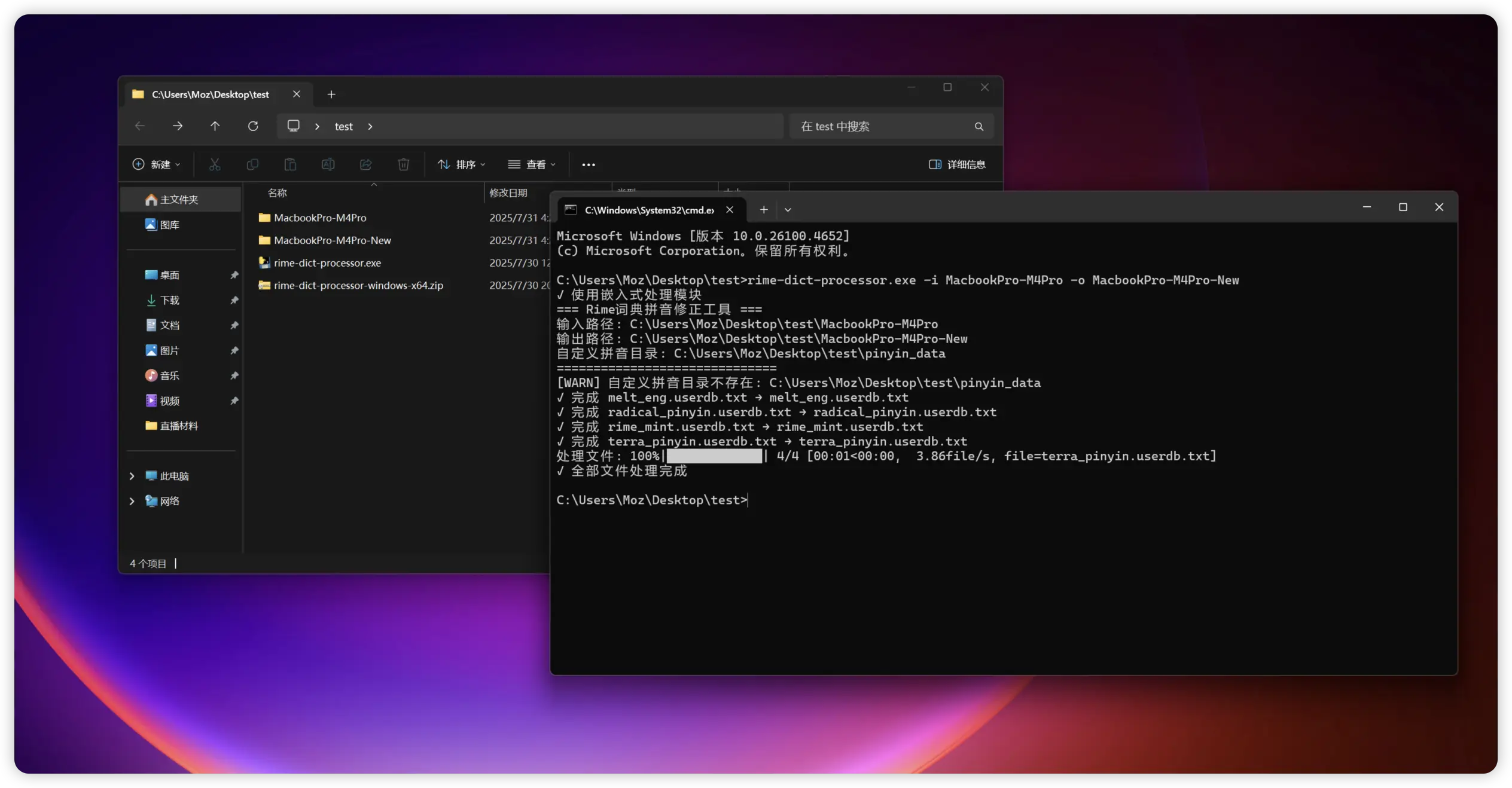
Setting Weasel Candidates to Horizontal Layout
In Squirrel, you can configure horizontal candidate layout by adding this to squirrel.custom.yaml:
patch:
"style/candidate_list_layout": linear # linear: horizontal / stacked: vertical / tabled: tableFor Weasel, the configuration in weasel.custom.yaml might not work. In this case, you can configure it like this in weasel.custom.yaml:
patch:
"style/horizontal": true